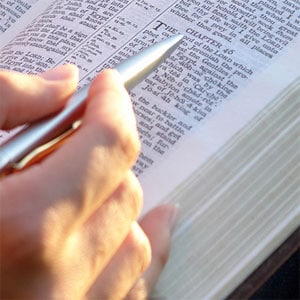
A Library at the Tip of Your Fingers
Imagine having a library right at the tip of your fingers! Today on the broadcast, Scott Lindsey, director of ministry relations for Logos Research Systems, talks with Dennis Rainey about the exciting new bible study software that allows you to scan hundreds of books in just minutes.
Show Notes
About the Host
About the Guest
-
Imagine having a library right at the tip of your fingers! Today on the broadcast, Scott Lindsey, director of ministry relations for Logos Research Systems, talks with Dennis Rainey about the exciting new bible study software that allows you to scan hundreds of books in just minutes.
-
Dave and Ann Wilson
Dave and Ann Wilson are hosts of FamilyLife Today®, FamilyLife’s nationally-syndicated radio program. Dave and Ann have been married for more than 38 years and have spent the last 33 teaching and mentoring couples and parents across the country. They have been featured speakers at FamilyLife’s Weekend to Remember® marriage getaway since 1993 and have also hosted their own marriage conferences across the country. Cofounders of Kensington Church—a national, multicampus church that hosts more than 14,000 visitors every weekend—the Wilsons are the creative force behind DVD teaching series Rock Your Marriage and The Survival Guide To Parenting, as well as authors of the recently released book Vertical Marriage (Zondervan, 2019). Dave is a graduate of the International School of Theology, where he received a Master of Divinity degree. A Ball State University Hall of Fame quarterback, Dave served the Detroit Lions as chaplain for 33 years. Ann attended the University of Kentucky. She has been active alongside Dave in ministry as a speaker, writer, small-group leader, and mentor to countless wives of professional athletes. The Wilsons live in the Detroit area. They have three grown sons, CJ, Austin, and Cody, three daughters-in-law, and a growing number of grandchildren.
-

Scott Lindsey
Scott Lindsey is the Ministry Relations Director for Logos Bible Software. Scott’s passion is to equip Christian communicators with the best tools available for the life-long pursuit of God through His word. The world has gone digital and Scott’s ministry is to bring people’s Bible study and research into the 21st century. Scott teaches at over 20+ conferences per year. He has personally trained and worked with the ministries of Tim Keller, David Jeremiah, Josh McDowell, Carol Kent, John M...more
Imagine having a library right at the tip of your fingers!
Bob: The Bible tells us that we are to redeem the time because the days are evil. Thanks to technology, when it comes to studying the Bible, it's possible to redeem more time these days. Here's Scott Lindsey from Logos Software.
Scott: Take one hour of your Bible study a week, and what you'll soon discover, if you're not using technology, is that almost 70 percent of what you think is Bible study is not. It's paper flipping, going to the bookshelf, getting the book down. Let's say you're a Sunday school teacher, and you're committing yourself to five, six hours a week in Bible study preparation, 70 percent of your time is not what you think it is.
Bob: This is FamilyLife Today. Our host is the president of FamilyLife, Dennis Rainey, and I'm Bob Lepine. We're going to talk today about how you can put your PC to work helping you study the Bible. Stay tuned.
And welcome to FamilyLife Today, thanks for joining us. I'm feeling a little left out. I guess I did not get the memo about today's program, you know?
Dennis: Bring your own computer.
Bob: You've got your laptop here in the studio.
Dennis: I do.
Bob: Our guest brought his laptop into the studio, and I didn't bring my laptop. I'm feeling kind of inadequate and like I'm not a real man sitting here around the table.
Dennis: You can just pull out your Treo.
Bob: I guess I could do that, couldn't I?
Dennis: We are talking about how to use your computer for something – well, maybe that you've never thought about before – Bible study. And with us in the studio is Scott Lindsey. Scott has worked with Logos Bible Software for almost nine years. He's been married for 15, has four children, and is getting ready to adopt a child from China.
Scott: Yes, very excited.
Dennis: You've worked, though, for this software company now, as you said, for almost nine years, and, well, tell our listeners what I'm looking at here on my screen. I'm actually looking at a very powerful computer program that enables, really, anyone to study the Bible more effectively.
Scott: Yes, our passion at Logos is the Word of God. Our company slogan is
"Advanced Technology for Eternal Truth," and your listeners probably heard the word "software" and a little chill went up and down their spine, and we understand that. So our goal was to provide very powerful tools for their study of the Scripture and yet make it easy to use, and it really is both. It is probably the most powerful application available for the study of Scripture, and yet all you have to know to use is to enter a Bible verse or a topic and press one button. It's really that simple.
What I like to tell people, it's really like having a research staff. So I work with many major ministries, and some have four or five research people that, "Hey, I'm going to write a new book, teach a sermon, go read all my books, meet me back here Wednesday, tell me what I've got." In essence, that's what Logos is. It literally reads hundreds upon hundreds of books in a matter of five to 10 seconds and tells you everything on a particular verse or topic. It's amazing.
Dennis: So I want to make sure our listeners heard that. It's not just a Bible study software package; it also scans hundreds of books around topics at the same time.
Scott: Right. It's like have a personal librarian. It's like going into a seminary library and saying, "You know, we're studying the tabernacle at church, and I've got a basic understanding, but I really want to take it further. Help me out here." And we'll literally read the entire library, because what we are is we are a technology on top of a library. So when you get one of our packages, you're literally getting, sometimes, a Bible college or seminary library with a full-time research staff.
Bob: You started off by saying that the passion at Logos is for the Word of God, and it is. You also have a passion for top-flight technology, and you just recently had that technology affirmed in an environment that took you a little by surprise.
Scott: Yes – a little history of the company – the gentleman that started the company is Bob Pritchett. He is our CEO and president. He was actually one of Bill Gates' youngest program managers at 17. So definitely one of those prodigies, if you will – very bright kid and recently, the fall of 2005 – we are in the Seattle area in a town called Bellingham, Washington, and Bob got nominated for the Ernst & Young Entrepreneur of the Year award for the Pacific Northwest – former recipients, Howard Schultz; Jeff Bazos of Amazon.com – some big names. So we were just shocked to even be considered. So we did the whole coat-and-tie, tuxes, you know, limo, went ahead and went down there, about 10 of us – just, again, floored that we were nominated. We're in the room, mega companies represented by this award, and Microsoft gets up on the stage and announces the 2005 award for emerging technology – Bob Pritchett, Logos Bible software. The whole room went – what?
Dennis: Bible software?
Scott: Exactly. I get goose bumps every time I tell the story because it affirmed that we're serious about the Word of God, and the sad thing is – sadly, the church is sometimes a few steps behind where everybody else is, but this is a true instance where we are really leading this revolution of digital libraries. The beauty of the software is not only what it can do with Greek and Hebrew, and the fact that it can read hundreds of books in seconds, but it's one of the only truly multilingual digital libraries. So we're equipping missionary organizations now to take seminary libraries all over the world. So we have this now in Russian. One of the divisions that's just taken off at Logos is our Spanish division, so we're equipping churches all over Mexico with theological resources.
Bob: I've been reading about companies like Amazon and Google wanting to have this ability – you can search any book online, and I think Amazon has been working on it, and they've been struggling with it. So essentially what you guys are doing, you're just saying the books in our library are all about God.
Scott: Exactly, and that's one of the points. It literally is like U-Haul pulling up at your doorstep and delivering a Bible college library to your house. It's one of the things that I bring out in my conferences is, you know, we homesschool. Some parents might not have the ability to do that. Our children today are just being inundated with things that go against what we are trying to ingrain in them, and so how do we get these answers. You know, what does the Bible say about marriage? What does the Bible say about abortion and key things like that, that we hear about all the time in the news and such?
And so, with Logos, you type in a topic, and here you go. I mean, literally, like you said, it's reading all these books and getting you immediate answers on these subjects.
Bob: And that's the cool thing from how I've used it because let's say that the U-Haul brought the Bible college library, and now you've got the 400 books, and they're on the shelf, and you think, you know, "I've got a question about discipline."
Dennis: Yeah, like, you're a mom with a three-year-old, you're going …
Bob: … you're looking at your 400 books …
Dennis: … what does the Bible say about discipline?
Bob: And you go, "Where do I even start?" Here you sit down, you type the word "discipline" in, it reads the 400 books in about, what, five seconds or something …
Dennis: Hang on, hang on …
Bob: Are you going to do this?
Dennis: So I'm going to the topic box. I'm typing in "discipline." Click "Go." Now, let's see how long it takes. It's searching.
Bob: You just got your first list popping up there.
Dennis: Look at that, right there is a list.
Scott: You've got Bible dictionary articles, you've got topical Bibles.
Dennis: You've got the word "correction," "nurture," and then it says "search the entire library for the topic."
Bob: They just went through kind of the top-shelf books first, the most familiar books first, and now it's going through every book in his library, right?
Dennis: We're going to see how many occurrences of "discipline" there will be.
Scott: Now, Dennis makes a very good point, though, and one of the benefits of Logos is you typed "discipline," you did not type "nurture," you did not type "correction." So that's another issue with the Internet – what you type is what you get. So if you typed in "discipline" at Google, you're not going to find articles on "nurture."
So what we do when we're going through these books is we try to make logical theological associations. So it's another very valuable part of the tool.
Dennis: And just in the length of time we've been talking, Scott – now, I'm picturing a mom, I'm actually picturing Ashley, who has got four boys six and under, and needing to …
Bob: … and could use some help on discipline.
Dennis: And could use some help on discipline – here is more help than she needed. Right now we're at 150 occurrences, and we've been searching for probably less than 90 seconds. But the point is, you can begin to isolate in here what the Bible does teach about discipline and begin to say, "You know what? I think I now believe the Bible does teach that whom the Lord loves, He does discipline."
Bob: And when you find a reference in there that's not on target, well, you just shut that book and move on to the next one and find the articles that fit what you're looking for.
Just last night, I'm having a conversation with my son, John, and he was asking me about Paul's statement that he counts everything as rubbish to the surpassing glory of knowing Christ. And he said, "Dad, I don't think that word is "rubbish." My teacher at school told me that means something more than "rubbish." And so I said, "Well, I'll tell you what, let's look it up, and let's see what we can find."
So we went, we popped up Logos, and we pulled up that verse, and we found it, and I right-clicked on my mouse, I pulled up the Strong's Concordance – right there was a wealth of information about that word, its usage, and we were able to study the Bible together. It was wonderful, and it was something that I'm picturing, again, 15 years ago, a father and a son having that conversation, and the dad going, "I don't have a clue, son."
Scott: I think I've got the best job in the world, because I get to travel all over the country getting the church excited about Bible study, and probably my favorite part of that job is when we have youth. I teach at a lot of lay conferences and one of my favorite stories was a few years back at a conference in Pittsburgh. I had probably a week's worth of traveling; it was probably my third conference. I'm getting ready to go home. I'm actually trying to get out to the parking lot, I've done my session, the conference is over and literally heard somebody yell my name.
So I turn around, and it's this lady, it was a couple of weeks before Christmas, and she's walking up to me in the parking lot with her son, and she just had this glowing look about her, a smile from ear to ear. I said, "Can I help you?" And she says, "My son just told me that he's decided for Christmas he doesn't want the XBox, he wants Logos." She hugged me for 37 minutes in the parking lot. He literally sat through my whole presentation nudging his mom the whole time going, "That is the coolest thing. I would study the Bible all day long, Mom, if we had that on the computer."
And that's one of the things that we're finding with Logos – whatever statistics you read on the state of Bible study in America, but when you apply technology to Bible study, you instantly have the involvement and interest of today's young people because this is the way they study.
Dennis: And, for a young person graduating from high school or college, you give them a paperback Bible or even a fancy leather Bible, which I think we need to do, by the way – we don't need to go so tech here that we eliminate the written page, but if you want them to get into it, give them something that will challenge them and take them deeper. I'm going back to the word "discipline," because I keep thinking of Ashley. Ashley called me and said she had a real problem at her house – that all the boys wanted to sit with her every night for dinner.
Bob: And she's got four boys under the age of six.
Dennis: She's got four boys, and none of the boys want to sit by Daddy. She said, "Pray that we'll have a little girl, because there needs to be a little girl sit by Daddy," and it was a great conversation, but I'm looking here in my Logos Bible Software, and it has "discipline," and it says "learning that molds character and enforces correct behavior."
Bob: Now, you pulled up the Tyndale Bible Dictionary, right?
Dennis: That's right, and it goes on to say, Bob, it says, "To discipline a person or a group means to put them in a state of good order" – how many moms are cheering about that right now – "So that they function in a way intended. Discipline, in spite of a popular misconception, is not inherently stern or harsh. Bible translators chose "disciple" as an appropriate term for one who learns by following."
And, you know, there's a great application for moms – that when they discipline their sons and daughters, they are actually training them to learn, and because, ultimately, a follower of Christ is a learner.
Scott: Amen.
Dennis: And so what a great way to find an application here in less than 120 seconds from just clicking on one resource out of 150.
Bob: And you can do that as a part of personal Bible study, quiet time devotions. In fact, one of the neat things that Logos has is the ability to kind of do your quiet time with your computer instead of with a whole bunch of books scattered out on the kitchen table, right?
Scott: And Dennis makes a valid point – we're not anti-book. If anything, we're pro-book, we're wanting people to get into books, and getting access to books that there, might again, be one or two copies left at a seminary library somewhere. So in the morning I've got my cup of coffee – no, I don't boot up Logos, I get my leather – the paper thing for devotions, but Logos does have a prayer journaling application so you can go in there and actually journal your prayer life. It does have a devotional section, so if you like Oswald Chambers or if you're a Spurgeon fan, you can actually set your home page. And so it's kind of hard on the radio, but so our listeners know, the software looks a lot like your Internet home page.
So whenever you get on the Internet, whether it's – I don't know, whatever you use, Yahoo or MSN, and you always customize it to who you are. So if you're a sport person, it's got all the sports scores and the weather. Well, you actually get to do that in Logos. You customize the system to the way that you want to study. So you pick your own devotionals and such.
But on the time-saving issue that Dennis was talking about, we've actually done time-management surveys, so we've sat down with pastors and with anybody that really wants to get more out of their Bible study, and what we discovered was actually quite startling. Take one hour out of your Bible study a week, and what you'll soon discover, if you're not using technology, is that almost 70 percent of what you think is Bible study is not; it's paper-flipping, going to the bookshelf, getting the book down.
So apply that to – you know, let's say you're a Sunday school teacher, and you're committing yourself to five, six hours a week in Bible study preparation, 70 percent of your time is not what you think it is, and that's the beauty of Logos. If you spend 30 minutes in Logos, you're spending 30 minutes in true Bible study. You're tapping down into Greek words, you're looking up topics, and so, again, that's one of the serious advantages, is the time saving.
Bob: The folks who would say, "I'm just not a computer whiz. I can do e-mail, and I can search the Web, and that's about all I can do." They can still use Logos.
Scott: Absolutely. When you first open up the software, and you're right there in your home page, it will ask you what your favorite Bible translation is. So if you like New American Standard or ESV or what have you, from that point on, it follows along. But all you have to remember to use the software is you just simply have to know what verse you want to study, or what topic – so "discipline" or "John 3:16" or "marriage" or "Galatians 2:20," whatever one, and you type that in and click "Go," and it does the rest. I mean, seriously, clicking one button does everything we've talked about on this program.
Bob: You know, our listeners are probably aware that there are a lot of companies that produce Bible software and they may wonder, "Well, why are you guys focused in on Logos," and the answer is because we both have it on our computer, and it's not that we've comparison-shopped all of them, and there may be other good companies out there. All I know is that this one has made my ability to prepare to teach an adult Sunday school class or to search for stuff has made it very simple, and it's something that I rely on. In fact, I spend a lot of time on Saturdays getting ready to teach my Sunday school class.
Dennis: What are you teaching right now?
Bob: We're just into Luke, we just started into the Gospel of Luke and …
Dennis: So you'll actually use different versions – you can actually type in different versions in your …
Bob: Oh, I can pull up all kinds of different versions of the Bible. I can pull up all the commentaries, all the dictionaries, and when I type in "Luke, Chapter 1," and start to do my preparation, one of the cool things it does is, it takes the major topics that are in Luke, Chapter 1, and it gives me a whole list of those topics, and if I want to explore any of those topics, I click on that topic, and it will search the library for those topics. It just makes it so simple, and it's less time-consuming. I can get it done in less time, and I'm better prepared, and I think the class is better as a result.
Scott: Just so the listeners can comprehend what it's doing for you – when you simply type in a verse, so, Luke 1, or here, I've got on my computer, John 15:4 – "Abide in me and on you." Just type in "John 15:4" and, again, in about 10 seconds your research staff comes back with a single report that starts with – here's all your commentaries, okay? So if you want some commentary – here's your cross-references. So there's all these different sections in this report it brings back.
Then it has parallel passages. So if you happen to be in Gospel – let's say "Peter denies the Lord three times." We'll actually line that up for you out of Matthew, Mark, Luke, John, so that's a section. It also compares versions of the Bible. So there's a lot of confusion in the church today on what a paraphrase is, what's a word-for-word translation? So you can actually tell Logos to compare five or six translations, and it will actually do a word-for-word comparative analysis. So if you want to know, you know, what is being changed in the TNAV or the New Living or whatever against the ESV or King James, you've got this wonderful tool that actually marks that out for you.
It will find maps for you. You want to get your Bible study excited, show them what you're studying. We've got pictures and maps and charts. It will actually find music, so there's a music section; it will find hymns that relate to your particular passage of Scripture, and this is all being done automatically in this report that it brings back.
Bob: Right. It's amazing. It's a great time saving, it's a great resource. It took me through Isaiah, it took about two years to teach through Isaiah, but this was my primary resource, and by opening this resource, I was opening hundreds of books to study Isaiah and get me all the way through and share that with others.
Logos is set up so that you can buy kind of different libraries. You can get the small library or the medium library or the big, humongous library. Explain to our listeners how that works.
Scott: Well, we have three goals at Logos. Number one, we talked about being the best. I think we have some of the brightest minds on the planet that have decided to use their gifts to equip the body of Christ. It's awesome. They could be making 10 times what they are down the street at Microsoft but have chosen to use that gifting to help us with Bible study.
Secondly, is to equip the church with libraries – not just a couple of books but entire Bible college libraries that are on your personal computer; and, thirdly, is Greek and Hebrew. We really want the church back into the original languages. So it is amazing. You can float on a word in a Bible verse, and the Greek pops up. A new feature soon coming – it will actually pronounce the Greek for you, it's amazing.
So with all those factors in mind, we have numerous different collections of libraries. So we have one called "The Bible Study" library, which is a great essential library. It's $3,000 or $4,000 worth of books for a couple of hundred dollars. I mean, we're talking pennies on the dollar compared to what these resources cost. And Bob makes a very valid point – I don't know if I'd want the Scholars' Library in paper – 400, 500, 600 books in paper, I don't know if I'd really want that because I wouldn't use it. But with Logos, it finds everything for you automatically.
Our number-one selling collection, hands down, is Scholars' Library, because it has the Greek and Hebrew tools.
Bob: This is the one Dennis has got, right?
Scott: That's the one Dennis has, that's the one you have. Most of the major ministries that I work with, they're all using Scholars. Nancy DeMoss, this is what she uses in her staff; Kay Arthur; I just went out and spent some time with John Piper and his staff. So I could go on and on with the ministries that are using it, but the beauty of Scholars is, it's that U-Haul, it's the U-Haul pulling up to your house with a Bible college library and a full-time librarian.
Bob: We have a link on our website at FamilyLife.com to the Logos website, and if folks are interestedin reviewing all of these different libraries, what's available, and making a purchase, they can come to FamilyLife.com and click on the right side of the home page where it says "Today's Broadcast." That will take them to the page where they'll find the link, and if they click through and decide they want to buy any of these different libraries, they are available to FamilyLife Today listeners at a 25 percent discount. All you have to do is identify yourself as a FamilyLife Today listener, and you'll save 25 percent off the regular price. If you're ordering online, you just have to use the coupon code, "FLT" in order to qualify for that discounted price. Or you can call Logos directly using their 800 number, which is 800, 87LOGOS. That's 800-875-6467, and just mention that you were listening to FamilyLife Today and you want to find out more about the different packages that are available, and you'll qualify for the discount.
In addition, Logos is offering a 12-month payment plan on the software, so if you'd like to budget this and pay for it over the next 12 months, they'll take care of that as well. Again, go to our website, FamilyLife.com and click on the right side of the home page where you see "Today's Broadcast." That will take you to an area of the site where you can get more information about all of the different libraries that are available from Logos Bible Software, or if you have questions, you can call Logos directly at 800-87LOGOS, 800-875-6467 and mention that you're interested in the software that you heard about on FamilyLife Today, and you'll qualify for a 25-percent discount off the regular price of any of the packages that Logos has available.
Now, when you do get in touch with us, please keep in mind that FamilyLife Today is a listener-supported ministry, which means folks like you help keep us on the air by making donations from time to time to help support the costs associated with our program. This month, if you make a donation of any amount to FamilyLife Today, we want to invite you to request a two-CD series that features a conversation we had not long ago with our friends, Tim and Joy Downs, about some of the most common areas of conflict that couples experience in a marriage relationship and how couples can work together to resolve those conflicts. You can ask for those CDs when you make a donation online at FamilyLife.com or when you call 1-800-FLTODAY and you’re your donation over the phone.
If you're donating online, when you come to the keycode box on the donation form, just type in the word "conflict," and well know to send the CDs to you, or call 1-800-FLTODAY, make your donation over the phone and just mention you'd like the CDs on conflict. Again, we're happy to send them out to you, and we do appreciate your financial support of the ministry of FamilyLife Today.
Tomorrow we're going to talk more about how you can get more out of your time in The Word electronically. Scott Lindsey is going to be back with us tomorrow. I hope you can be back as well.
I want to thank our engineer today, Keith Lynch, and our entire broadcast production team. On behalf of our host, Dennis Rainey, I'm Bob Lepine. We'll see you back tomorrow for another edition of FamilyLife Today.
FamilyLife Today is a production of FamilyLife of Little Rock, Arkansas – help for today; hope for tomorrow.
___________________________________________________________
We are so happy to provide these transcripts for you. However, there is a cost to transcribe, create, and produce them for our website. If you've benefited from the broadcast transcripts, would you consider donating today to help defray the costs?
Copyright © FamilyLife. All rights reserved.
www.FamilyLife.com



